Disclosure: The reviewer has been compensated in the form of a Best Buy Gift Card and/or received the product/service at a reduced price or for free.

CUJO Smart Internet Firewall
How many of you have echo dots, IP cameras, gaming consoles, or a car with a digital display you bought over the last 2-3 years? Guess what…
Each of these devices have computers embedded and are vulnerable to viruses, adware, and other network attacks. In fact, these devices are built for convenience and have little or no protection like your laptop or desktop computer.
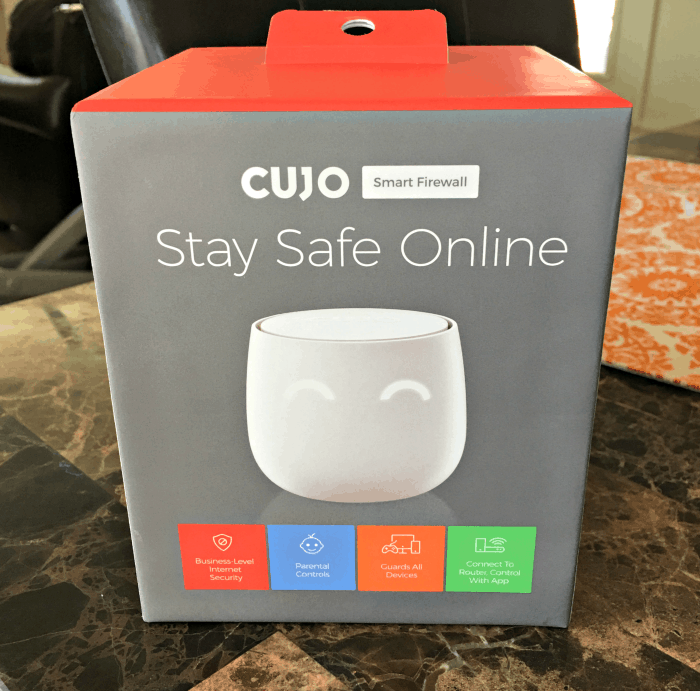
More and more, cyber criminals are targeting these devices because they are “easy” to take control of and you will likely not know that your device has been compromised. Why protect your laptop or desktop and not these other computers on your home network?
Protect Your Home Network with CUJO Smart Internet Firewall
There is good news. My husband and I found a device called CUJO Smart Firewall that protects these devices and more. Actually, it is a protection for your entire network with a team of professionals that are looking at threats, but also looking for any activity on your network that is out of the ordinary.
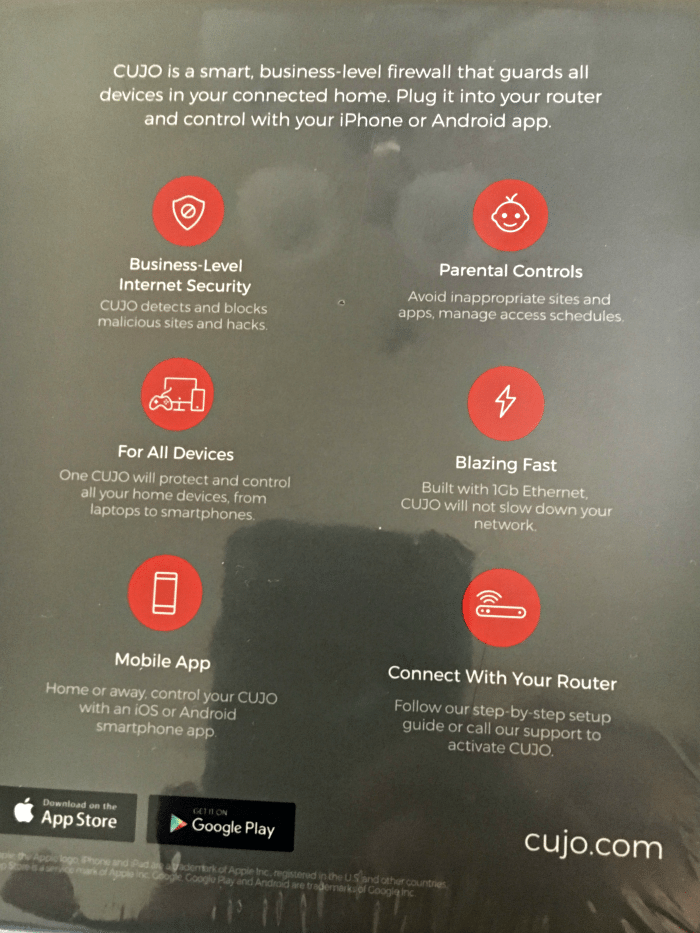
The protection they provide is similar to the high-tech, multi-million dollar services that businesses pay big money for each year. The protection covers all of your devices with real time monitoring by security professionals.
What is CUJO?
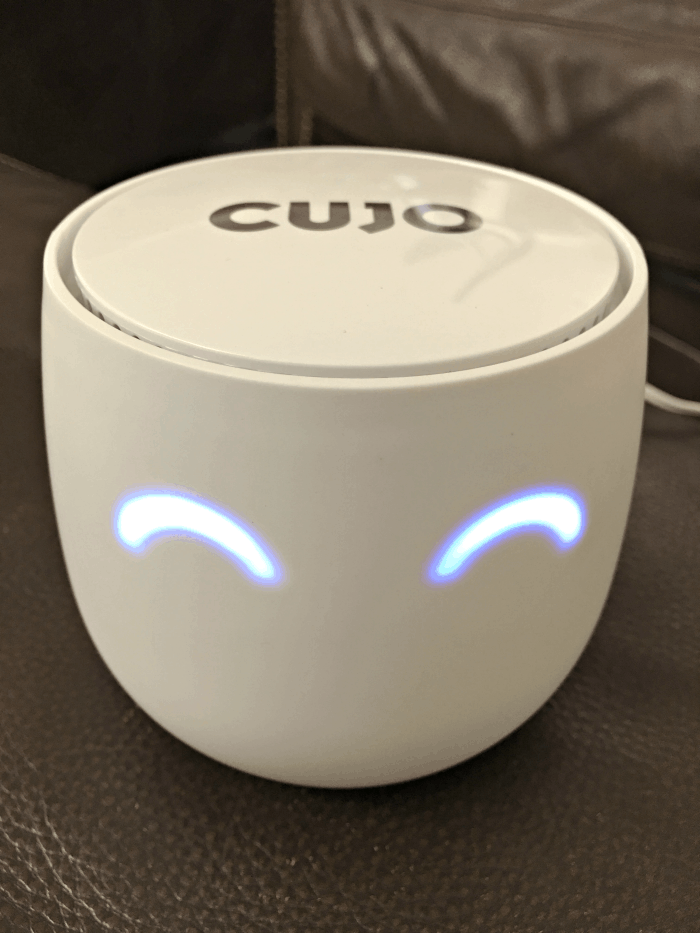
CUJO is a smart firewall for the connected home, designed to bring business-level security to the home network. This one device will secure all devices connecting to the WiFi router. CUJO detects and blocks malicious sites, viruses, and hacks.
Think of it like antivirus for your entire network. Plus, CUJO lets you control what your kids access online and keep them safe. I really love the ability to control what my kids are able to access online.
CUJO’s Main Features:
• BUSINESS-LEVEL INTERNET SECURITY
• GUARDS ALL DEVICES
• PARENTAL CONTROLS
• CONNECT TO ROUTER, CONTROL WITH APP
• BLAZING FAST (built with 1GB Ethernet)
How I Monitor our Devices with CUJO:
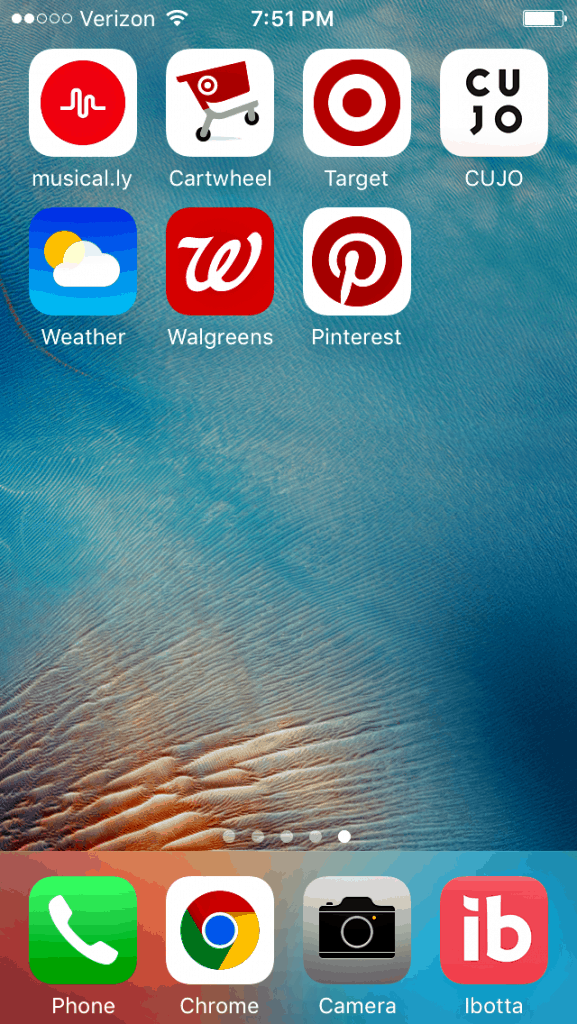
The CUJO is so simple to start and takes just a few minutes to setup. You just plug the CUJO device into your router and follow the step-by-step guide on your CUJO app.
I really love how it allows you to easily monitor your home network activity from compatible iOS and Android devices.
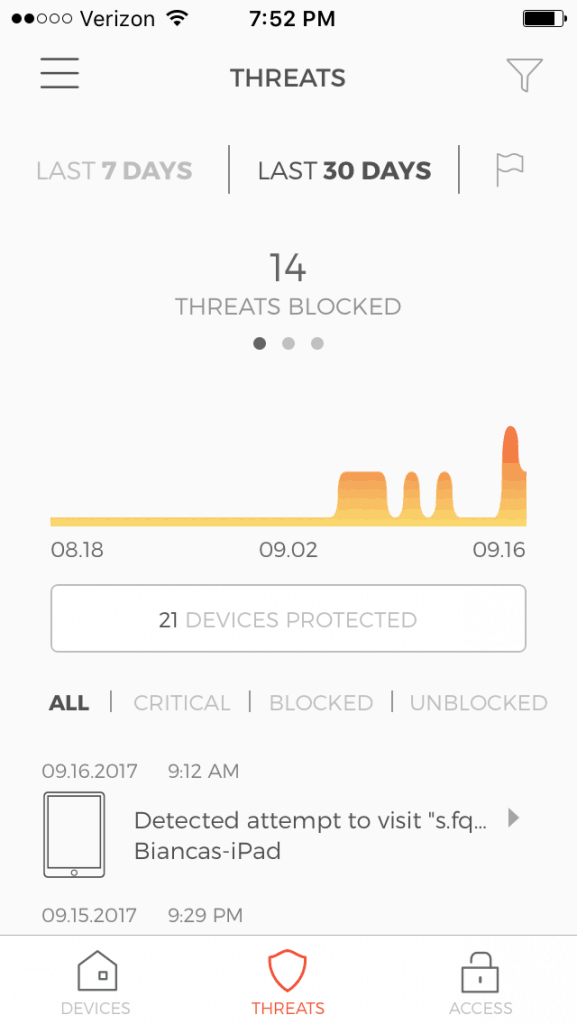
Just in the past 30 days, it has detected and blocked 14 threats. I have been amazed to see how very vulnerable my house was. While I was typing this post, CUJO alerted me that my son’s iPad was trying to visit a malware website.
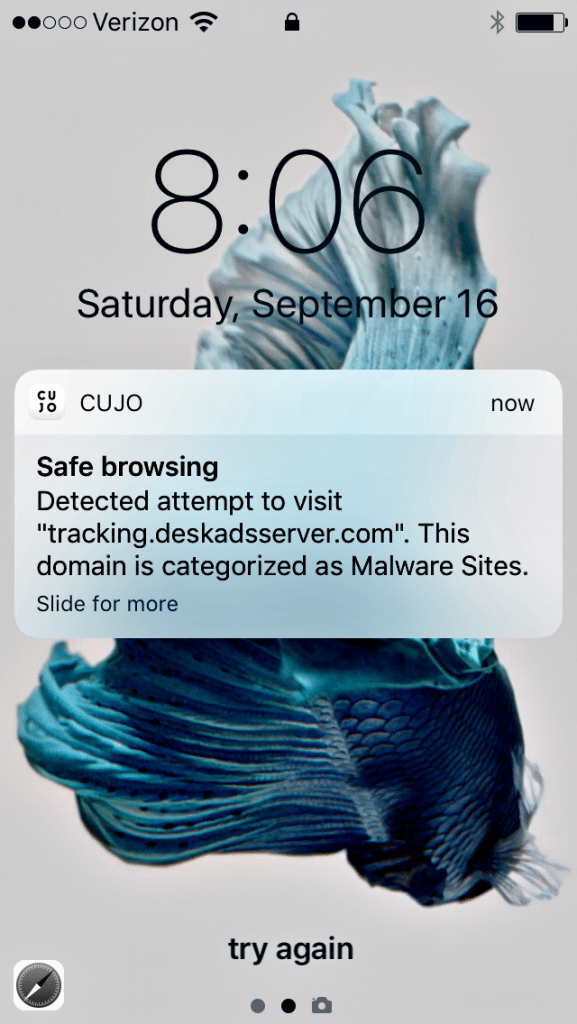
With CUJO, I don’t constantly worry about what websites or malware they might come across. I was able to set filters so that my children couldn’t visit websites with nudity, pornography and adult content. There are many other filters, but that one was very important to me.
Parental Control Features:
– parental controls for all devices
– internet filter
– time limits
– social media monitoring
– pause internet
– alerts and reporting
– remote administration
– user profiles and settings
Why I would get the CUJO Smart Internet Firewall
I strongly recommend that you add the CUJO Smart Internet Firewall device to your home. Most network devices designed for your home do not have much security built in. To keep these devices protected you need something else that provides coverage for them against viruses and network attacks.
Where can you get CUJO?

You can find CUJO at Best Buy or Amazon. You can also connect with Best Buy on Twitter and Facebook.




Speak Your Mind